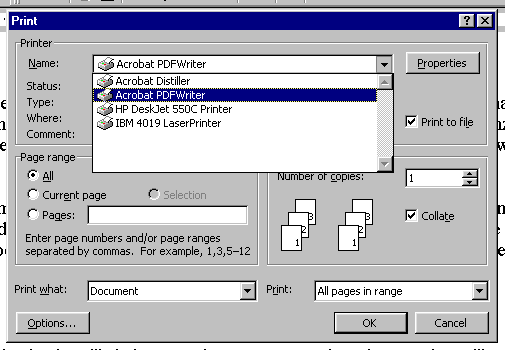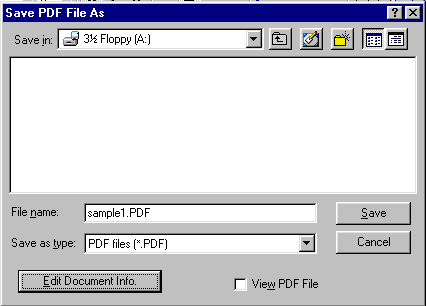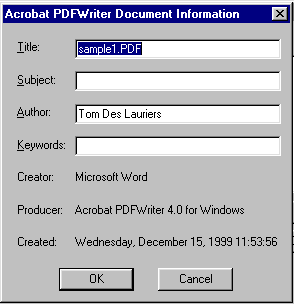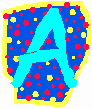
Steps for creating a simple document to PDF
-PC-
 Open the file in the your word processing program (Microsoft Word)
Open the file in the your word processing program (Microsoft Word)
 To convert the file to PDF.
To convert the file to PDF.
 Chose File > Print
Chose File > Print
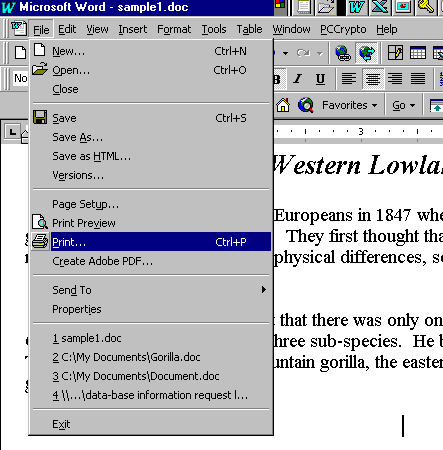
 From the Printer Name menu, choose Acrobat PDFWriter, and click OK.
From the Printer Name menu, choose Acrobat PDFWriter, and click OK.
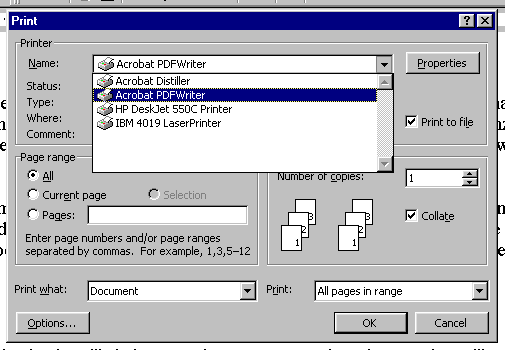
 When ask for a name type the name you would like to assign to this file.
When ask for a name type the name you would like to assign to this file.
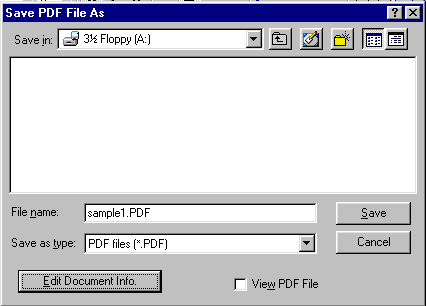
 You can also click on the Edit Document Info button and enter the requested information you want to but do not have to.
You can also click on the Edit Document Info button and enter the requested information you want to but do not have to.
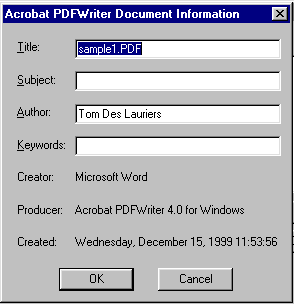
 Exit your word-processing program.
Exit your word-processing program.
 You have created your PDF.
You have created your PDF.
-MAC-
 Hold down Control, and choose File > Print. (You can also select Acrobat PDFWriter as your printer driver in the chooser, and choose File > Print.)
Hold down Control, and choose File > Print. (You can also select Acrobat PDFWriter as your printer driver in the chooser, and choose File > Print.)
 Select Prompt for Document Info, and click OK.
Select Prompt for Document Info, and click OK.
 When ask for a name type the name you would like to assign to this file.
When ask for a name type the name you would like to assign to this file.
 Exit your word-processing program.
Exit your word-processing program.
 You have created your PDF.
You have created your PDF.

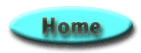

© 1999,Tom Des Lauriers
Please send your comments or questions to
Tom Des Lauriers
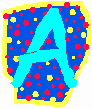
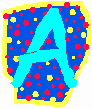
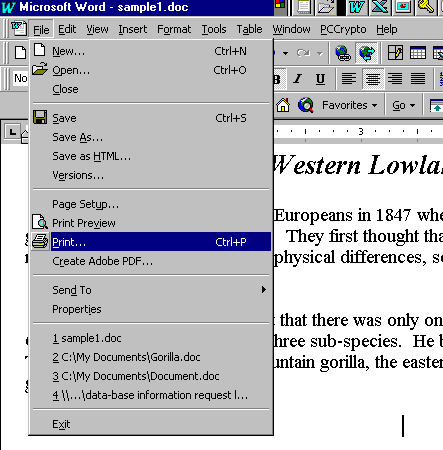
![]() From the Printer Name menu, choose Acrobat PDFWriter, and click OK.
From the Printer Name menu, choose Acrobat PDFWriter, and click OK.