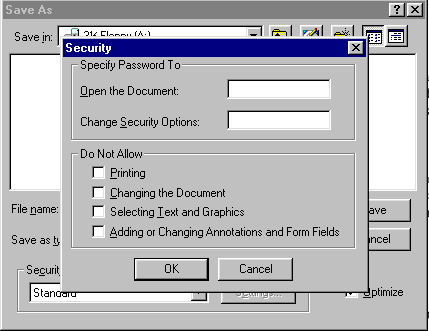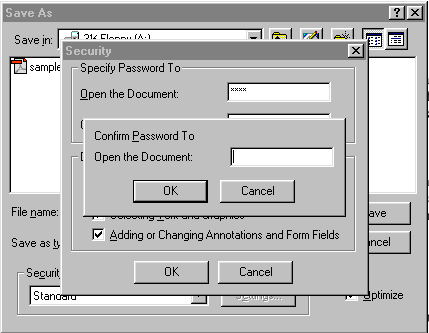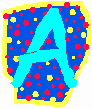
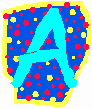
Setting file Security
![]() Sometimes you may want to lock a PDF document to prevent it from being edited. After your team has made all the required changes and you want to protect the file from accidental changes.
Sometimes you may want to lock a PDF document to prevent it from being edited. After your team has made all the required changes and you want to protect the file from accidental changes.
Setting file security:
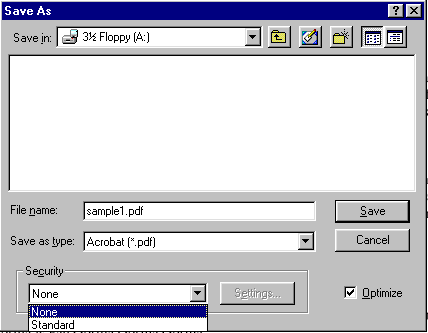
![]() Choose File > Save As, and choose Standard from the Security menu.
Choose File > Save As, and choose Standard from the Security menu.
![]() A dialog box appears asking you to specify up to two passwords -- one for opening the file and one for changing security options to the file. These passwords are case sensitive.
A dialog box appears asking you to specify up to two passwords -- one for opening the file and one for changing security options to the file. These passwords are case sensitive.