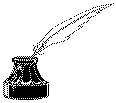
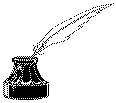
![]() The list administrator main menu lists all the things you can do.
The list administrator main menu lists all the things you can do.
![]() You can edit your mailing list settings. Lyris provides many features and options with mailing lists. This screen affects such things as whether your list is moderated, is private or open to the public. You can also define whether this mailing list is a discussion forum, or a one-direction "announcements" list.
You can edit your mailing list settings. Lyris provides many features and options with mailing lists. This screen affects such things as whether your list is moderated, is private or open to the public. You can also define whether this mailing list is a discussion forum, or a one-direction "announcements" list.
![]() You can affect members of your mailing list. You can add, delete or edit members of your list. This is also where you define who are the List Administrators for your mailing list.
You can affect members of your mailing list. You can add, delete or edit members of your list. This is also where you define who are the List Administrators for your mailing list.
![]() If you made your mailing list moderated (submissions require approval), you approve or reject those moderated messages.
If you made your mailing list moderated (submissions require approval), you approve or reject those moderated messages.
![]() The documents choice lets you create text documents for use inside Lyris. For example, you can define the contact information for your technical support department, and reference it every time it's appropriate (for each mailing list, for instance). You can also have multiple language version of the same document-Lyris will display the right one.
The documents choice lets you create text documents for use inside Lyris. For example, you can define the contact information for your technical support department, and reference it every time it's appropriate (for each mailing list, for instance). You can also have multiple language version of the same document-Lyris will display the right one.
![]() Action phrases tell Lyris to look for certain words and respond by mailing the document you specify. For instance, you may want to prohibit swearing. Also, you can set up a "document robot" which responds to certain phrases (such as "sales info" or "price list") by sending back the appropriate document.
Action phrases tell Lyris to look for certain words and respond by mailing the document you specify. For instance, you may want to prohibit swearing. Also, you can set up a "document robot" which responds to certain phrases (such as "sales info" or "price list") by sending back the appropriate document.
![]() You can create auto-responders with Lyris. An auto-responder is an email address that always responds by sending a document. For instance, set up a "prices@yourcompany.com" auto-responder that sends out price list to anyone who emails to it.
You can create auto-responders with Lyris. An auto-responder is an email address that always responds by sending a document. For instance, set up a "prices@yourcompany.com" auto-responder that sends out price list to anyone who emails to it.
![]() You can look at incoming or outgoing mail. See Incoming Mail and Outgoing Mail.
You can look at incoming or outgoing mail. See Incoming Mail and Outgoing Mail.
![]() You can view the log that displays various operating information.
You can view the log that displays various operating information.