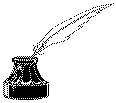
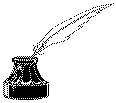
1) Send and receive emails
![]() Another popular way to have a list server is to go to e-groups on the Internet and set one up yourself. Its very easy and simple, you just answer a few questions and it will be set up, and ready to use in a matter of minutes. They are located at the following URL: http://www.egroups.com
Another popular way to have a list server is to go to e-groups on the Internet and set one up yourself. Its very easy and simple, you just answer a few questions and it will be set up, and ready to use in a matter of minutes. They are located at the following URL: http://www.egroups.com![]() What is E-Groups - It provides a gathering place on the Internet for your group to:
What is E-Groups - It provides a gathering place on the Internet for your group to:
2) Schedule meetings
3) Share files and photos
4) Private group chats![]() Any kind of group - fan clubs, alumni groups, sports teams, families, or friends - can use eGroups.com. Completing the registration at e-groups is a very simple process. Once you supply a couple pieces of information and click on the create group button at the bottom of the screen you will be sent an e-mail so they can make sure that they can get through to you, the e-mail message will have a validation number, this number will be required to complete your registration.
Any kind of group - fan clubs, alumni groups, sports teams, families, or friends - can use eGroups.com. Completing the registration at e-groups is a very simple process. Once you supply a couple pieces of information and click on the create group button at the bottom of the screen you will be sent an e-mail so they can make sure that they can get through to you, the e-mail message will have a validation number, this number will be required to complete your registration.
![]() If you have a web site, e-group allows you to set it up so people can join the group directly from your web site, with a personalized subscription box.
If you have a web site, e-group allows you to set it up so people can join the group directly from your web site, with a personalized subscription box.

![]() You can also set group policies, monitor subscriptions and customize your group web site with easy to use management tools that are available to you at e-groups.
You can also set group policies, monitor subscriptions and customize your group web site with easy to use management tools that are available to you at e-groups.